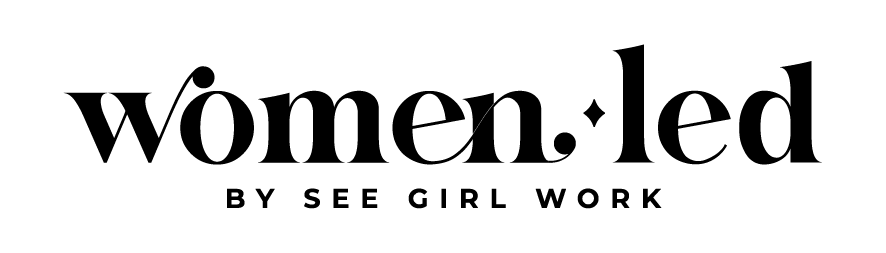With the Yoast WordPress SEO plugin, you can write more SEO-friendly posts to improve your search engine rankings and optimize your blog content.
You don’t have to be a digital marketing expert to know the importance of implementing SEO in your blog content to increase in website traffic.
With the Yoast WordPress SEO plugin, you can write more SEO-friendly content to improve your search engine rankings in Google and other search engines. Thus allowing readers to find your blog easier. Yoast is comprehensive, user-friendly and free! Here’s the gist of how it works.
Focus Keyword
Once you’ve downloaded and activated the Yoast plugin, it’s time to put it into action.
At the start of developing the idea for your post or as you begin writing, you should also figure out which keywords are the ones you’re going to use to sum up your post.
What are the two or three words or simple phrase that people are going to use in search engines to find your post? This is the basis of focus keyword.
Your focus keyword(s) should be used in your post title, url, the first header paragraph of the post and your meta description. Your focus keyword(s) should also be used in your image title, alt text and alt title attribute.
By using your keywords in these areas of your post, the Yoast SEO plugin is helping you optimize your content. If you forgot or are not sure where or what all the places are in your post, don’t panic!
Yoast will indicate exactly what you need to put and exactly where to put it. That’s what makes it such a user-friendly plugin. Just follow the instructions and watch for the green light. The more green yes signs you get, the better optimized your site is.
On-Page Analysis
Once you’ve sorted out your focus keyword and filled in all the description and text, you’ll also have the opportunity to review your Page Analysis tab.
This is basically a scoring page, which will tell you how well you are doing in terms of optimizing your blog content for search engines.
For example, if your keyword density is too low or if you’ve failed to use your keyword or key phrase in subheadings. The great thing about this page is that it’ll tell you what you’re doing wrong (and right).
Follow the advice it gives you to enhance your post or page’s SEO. You’ll see that there are a number of circles, which will either be green, amber or red. The idea is to get as many green circles as possible, as that’ll mean your page is well optimized.

Social Media
In addition to helping you to optimize the pages and posts of your blog or website, Yoast will also help make your social media optimization a lot easier too so don’t forget to complete the Social Media tab of the plugin.
When you share your post to Twitter, Yoast creates a Twitter Card. Since you’ve already using Yoast to optimize your blog content, it automatically brings that over into any social media post assigned to that url. It’s amazing!
The title is taken from the SEO title you entered in the Yoast metabox, the description is taken from the meta description. The image is the featured image of the post.
It makes your social posts cohesive across all your channels, they are all optimized to bring the traffic back to your blog or website, and frankly, it makes you look like a more professional blogger.
Conclusion
If you’re thinking about switching over from blogger to WordPress, it’s worth it if only to have Yoast. It’s easy and the few extra steps to increase your rank and increase your traffic will be worth it.
Images via Unsplash