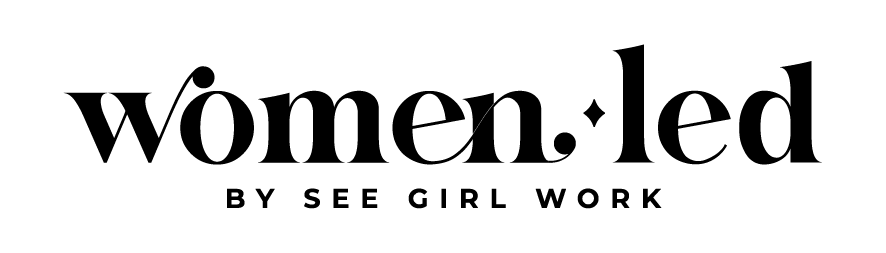By creating an effective to-do list that actually works, you can be efficient, do more, and even work less. Here’s how to make a great to-do list.
We all have that emotion that drives us crazy. For me, it’s being overwhelmed. When I have a never-ending to-do list, I can’t seem to get the motivation to do any of it.
When there is pressure to get 8 million things done, I feel a physical weight on my shoulders that makes me stressed beyond belief.
And, because I’m an entrepreneur, I convinced myself that this was normal. It’s so easy when you’re doing “all the things” to fall into the trap of normalizing constant stress and overflowing to-do lists. But it’s so not your fault.
That’s because working yourself to the bone is common. Notice how I said common, not right or good. It’s never good for your health to drain yourself, yet we see hustle culture getting glamorized all around us.
One of the easiest ways to ease up on your overwhelm and still kill it at the productivity game is to focus on your to-do list. By creating effective to-do lists, to-do lists that actually work for you, you can be efficient, do more, and even work less.
Here are my four best tips for making a great to-do list that turns into a done list.
Step 1: Bring out the Buckets
Chances are, you have multiple projects going on at once. You create content, do client work, host master classes, and strategize launches. You’ve probably heard a million times that multitasking is bad – but name an entrepreneur who’s out here doing one thing at a time. You won’t be able to.
You can still have multiple projects and be productive if you chunk your tasks into buckets or categories.
For example, you’ll have a content creation bucket, course launch bucket, general to-do bucket, and client work bucket. You can give your buckets sexy names if you want, but I tend to keep mine pretty straightforward.
Then, whenever you have a task, you put it under a specific bucket. For example, if you need to write some launch emails, you would throw that right under “course launch bucket.”
Step 2: Befriend the List
To-do lists get overwhelming when each step is too big. That’s because you don’t even know where to start. Or you know where to start but thinking about the whole thing is overwhelming.
It’s way easier if you head to each task and break it down into little steps. And don’t skip any steps. Really get in there and get detailed on what you need to do to make each task happen.
Here’s an example for you. Let’s say you need to create some social media content. Writing “create content” is one of those items you’re going to push and push until it doesn’t get done. Instead, break that big task into:
– Brainstorm social media content ideas for 15 minutes
– Write four captions
– Design graphics on Canva
– Schedule posts
See, that’s a lot less scary than committing to doing next week’s content with no plan. If you outsource specific tasks to a VA, still write them down. This way, you know what is getting done and can track it, even if you’re not doing it yourself.
Step 3: It’s All About the Timing
Have you ever had a task that you kept pushing and pushing until you got to freak-out mode? It’s easy not to do tasks that don’t have a specific deadline because there’s always tomorrow. By giving every single task a timeframe, you’re much less likely to keep pushing it. Remember: done is ALWAYS better than perfect.
Remember: done is ALWAYS better than perfect.
One of my favourite things to do is colour-code my to-do lists. I’ll use one colour for tasks that are due soon (within a week) and another for tasks that can be done a little later. This makes sure everything gets done on time.
Step 4: Deadlines Aren’t Dead
Now that you know what you have to do, you need to figure out when you’re going to do it. By assigning a specific date to each to-do item, you’re less likely to push it to the last minute.
My favourite method is to use the calendar week. I’ll pull up the week at a glance and put my to-do items under each day of the week. This way, I know what I’ll be tackling each day, and it makes my week look much more manageable.
It increases my focus, lets me focus on only ONE day’s tasks at a time, and, of course, majorly cuts down on the overwhelm.
What are your to-do list secrets? Share them in the comments. Who knows? You may inspire someone else’s productive week.